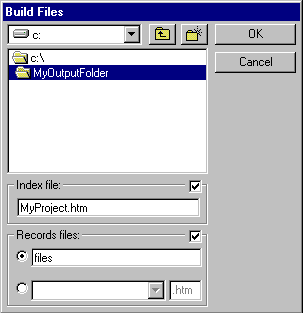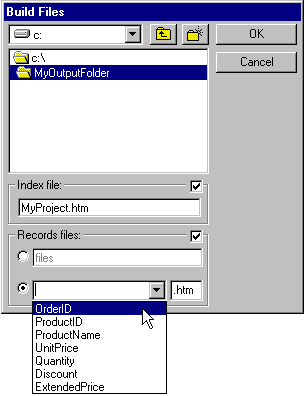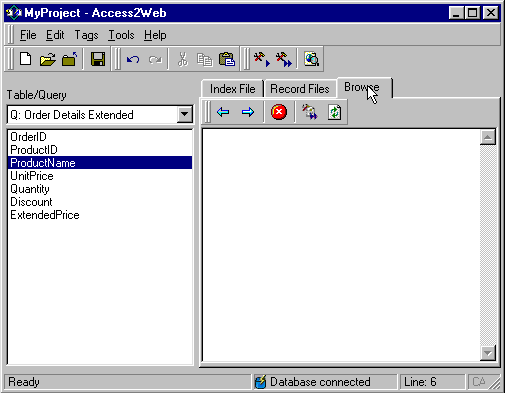Access2Web 1.2 Building the HTML files.
When you have finished up the code you are ready to export to HTML. Press
The individual HTML files can either have the same name followed by their record number (e.g. file1.htm file2.htm etc.), or you can choose any field from the database. NOTE: Make sure the field you select is a primary key. Otherwise HTML files are overwritten.
Once you have built the project, you can always hit QuickBuild |